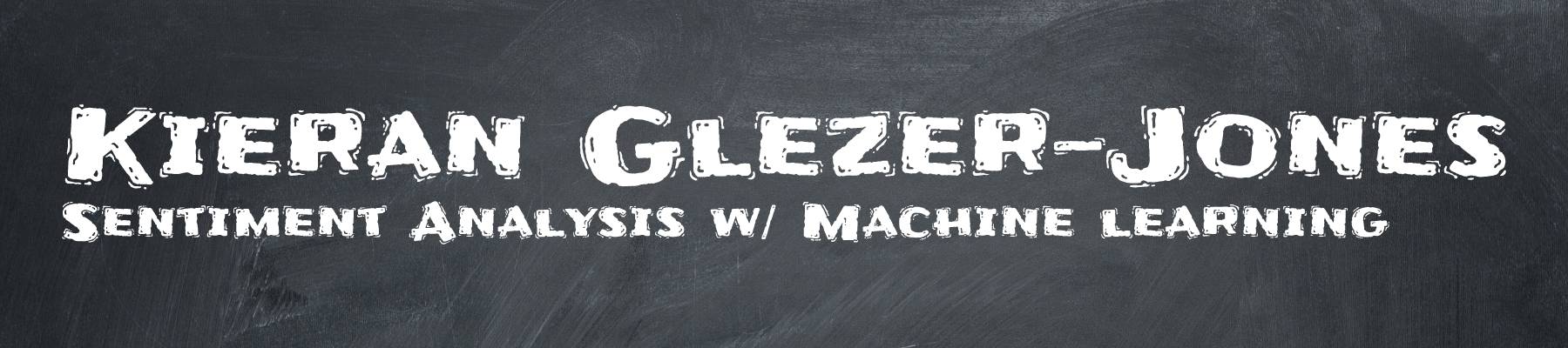
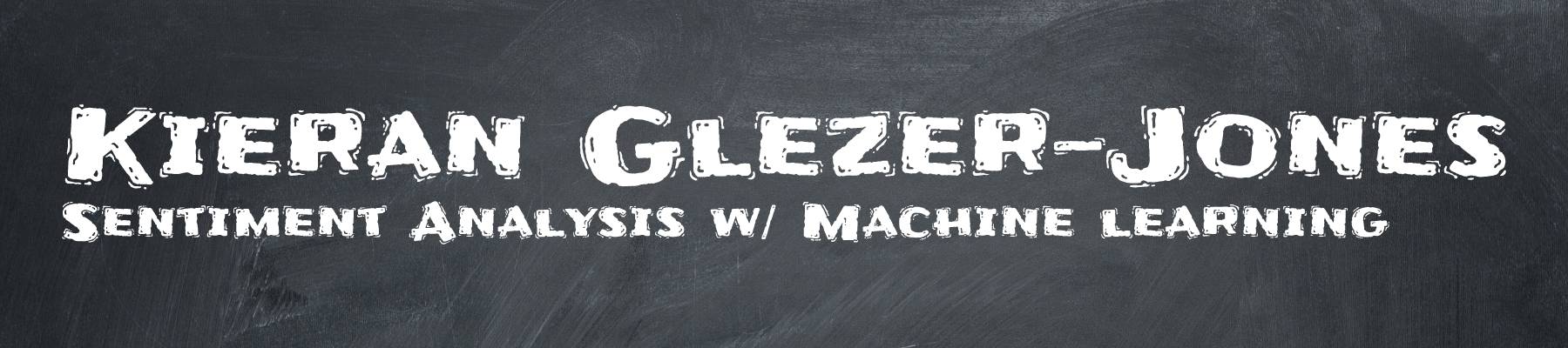
from nltk.stem import WordNetLemmatizer #Let's you lemmatize words
from nltk import pos_tag #Tags words with their parts of speech
from nltk.corpus import stopwords #Contains a list of stopwords
from nltk.corpus import wordnet #Contains a list of wordnet words
import pandas as pd #Dataframe
import numpy as np #Numpy
import matplotlib.pyplot as plt #Plotting
from sklearn.model_selection import train_test_split #Splits data into training and testing sets
from sklearn.feature_extraction.text import CountVectorizer #Counts the number of times a word appears in a document
from nltk.stem import PorterStemmer #Stems words
from sklearn.feature_extraction.text import TfidfVectorizer #Calculates the TF-IDF of a document
from sklearn.base import BaseEstimator, TransformerMixin #Base class for transformers
from sklearn.metrics import plot_confusion_matrix, classification_report #Used to plot confusion matrix and calculate accuracy
from sklearn.pipeline import make_pipeline #Used to create a pipeline
from sklearn.ensemble import RandomForestClassifier #Used to train a random forest classifier
from sklearn.model_selection import cross_val_score #Used to calculate cross validation accuracy
from sklearn.feature_extraction.text import TfidfVectorizer #Used to calculate the TF-IDF of a document
from sklearn.naive_bayes import MultinomialNB #Used to train a naive bayes classifier
from sklearn.linear_model import LogisticRegression #Used to train a logistic regression classifier
from imblearn.over_sampling import SMOTE #Used to oversample the minority class
from sklearn import svm #Used to train a support vector machine classifier
from sklearn.model_selection import GridSearchCV #Used to search for the best parameters for a model
from sklearn.decomposition import LatentDirichletAllocation #Used to train a LDA classifier
'''
---------------------------------------------------------------------------------------------------------------------
%pip install missingno
---------------------------------------------------------------------------------------------------------------------
'''
import missingno as msno #Used to plot missing values in a dataframe
'''
---------------------------------------------------------------------------------------------------------------------
****IMPORTANT****
TO INSALL THE WORDCLOUD LIBRARY, YOU MAY NEED TO RUN THE CODE BELOW IN A NEW CELL
%pip install https://github.com/sulunemre/word_cloud/releases/download/2/wordcloud-0.post1+gd8241b5-cp310-cp310-win_amd64.whl
JUST COPY AND PASTE THE ENTIRE LINE (INCLUDING THE % SIGN) INTO A NEW CELL AND RUN IT
---------------------------------------------------------------------------------------------------------------------
'''
from wordcloud import WordCloud #Used to generate a word cloud
'''
---------------------------------------------------------------------------------------------------------------------
Dataset: https://www.kaggle.com/datasets/nicapotato/womens-ecommerce-clothing-reviews
---------------------------------------------------------------------------------------------------------------------
'''
import warnings
def ignoreWarnings():
warnings.filterwarnings("ignore")
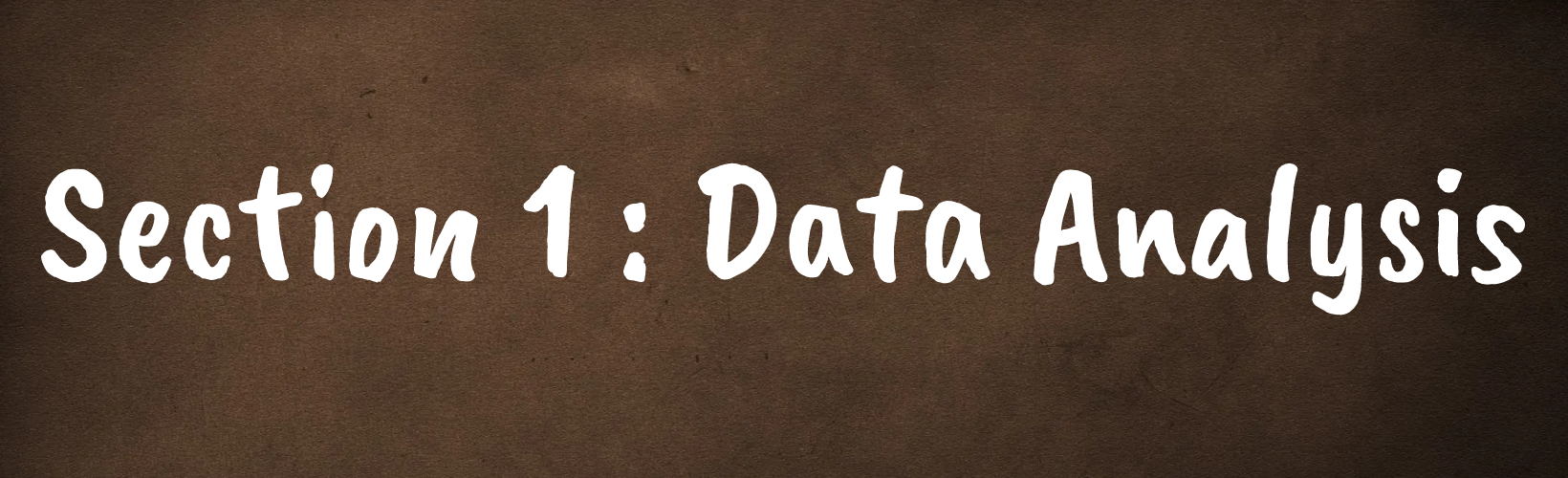
'''
---------------------------------------------------------------------------------------------------------------------
The first step of the process is to import the pandas library so we can read the CSV file.
The file in question is a dataset concerning woman's clothing reviews
---------------------------------------------------------------------------------------------------------------------
'''
data = pd.read_csv('ClothingReviews.csv')
pd.set_option('display.max_columns', None) # Display all columns
data
| Unnamed: 0 | Clothing ID | Age | Title | Review Text | Rating | Recommended IND | Positive Feedback Count | Division Name | Department Name | Class Name | |
|---|---|---|---|---|---|---|---|---|---|---|---|
| 0 | 0 | 767 | 33 | NaN | Absolutely wonderful - silky and sexy and comf... | 4 | 1 | 0 | Initmates | Intimate | Intimates |
| 1 | 1 | 1080 | 34 | NaN | Love this dress! it's sooo pretty. i happene... | 5 | 1 | 4 | General | Dresses | Dresses |
| 2 | 2 | 1077 | 60 | Some major design flaws | I had such high hopes for this dress and reall... | 3 | 0 | 0 | General | Dresses | Dresses |
| 3 | 3 | 1049 | 50 | My favorite buy! | <b>I love, love, love!</b> this jumpsuit. it's... | 5 | 1 | 0 | General Petite | Bottoms | Pants |
| 4 | 4 | 847 | 47 | Flattering shirt | This shirt is very flattering to all due to th... | 5 | 1 | 6 | General | Tops | Blouses |
| ... | ... | ... | ... | ... | ... | ... | ... | ... | ... | ... | ... |
| 23481 | 23481 | 1104 | 34 | Great dress for many occasions | I was very happy to snag this dress at such a ... | 5 | 1 | 0 | General Petite | Dresses | Dresses |
| 23482 | 23482 | 862 | 48 | Wish it was made of cotton | It reminds me of maternity clothes. soft, stre... | 3 | 1 | 0 | General Petite | Tops | Knits |
| 23483 | 23483 | 1104 | 31 | Cute, but see through | This fit well, but the top was very see throug... | 3 | 0 | 1 | General Petite | Dresses | Dresses |
| 23484 | 23484 | 1084 | 28 | Very cute dress, perfect for summer parties an... | I bought this dress for a wedding i have this ... | 3 | 1 | 2 | General | Dresses | Dresses |
| 23485 | 23485 | 1104 | 52 | Please make more like this one! | This dress in a lovely platinum is feminine an... | 5 | 1 | 22 | General Petite | Dresses | Dresses |
23486 rows × 11 columns
'''
---------------------------------------------------------------------------------------------------------------------
We see two columns of interest here, we see the Review Text column which contains the review of the product,
And the Rating column which contains the rating of the product.
The rest of the columns are not of interest to us.
---------------------------------------------------------------------------------------------------------------------
From these two columns we can get text from the review text column and then the sentiment from the rating column.
---------------------------------------------------------------------------------------------------------------------
So let's take those columns first and create a new dataframe called reviewsData.
---------------------------------------------------------------------------------------------------------------------
'''
reviewsData = data[['Review Text', 'Rating']]
reviewsData
| Review Text | Rating | |
|---|---|---|
| 0 | Absolutely wonderful - silky and sexy and comf... | 4 |
| 1 | Love this dress! it's sooo pretty. i happene... | 5 |
| 2 | I had such high hopes for this dress and reall... | 3 |
| 3 | <b>I love, love, love!</b> this jumpsuit. it's... | 5 |
| 4 | This shirt is very flattering to all due to th... | 5 |
| ... | ... | ... |
| 23481 | I was very happy to snag this dress at such a ... | 5 |
| 23482 | It reminds me of maternity clothes. soft, stre... | 3 |
| 23483 | This fit well, but the top was very see throug... | 3 |
| 23484 | I bought this dress for a wedding i have this ... | 3 |
| 23485 | This dress in a lovely platinum is feminine an... | 5 |
23486 rows × 2 columns
'''
---------------------------------------------------------------------------------------------------------------------
Let's check what we are working with.
---------------------------------------------------------------------------------------------------------------------
'''
reviewsData.info()
<class 'pandas.core.frame.DataFrame'> RangeIndex: 23486 entries, 0 to 23485 Data columns (total 2 columns): # Column Non-Null Count Dtype --- ------ -------------- ----- 0 Review Text 22641 non-null object 1 Rating 23486 non-null int64 dtypes: int64(1), object(1) memory usage: 367.1+ KB
ignoreWarnings()
'''
---------------------------------------------------------------------------------------------------------------------
For the sake of consistency we will convert the object variables to string variables.
---------------------------------------------------------------------------------------------------------------------
'''
string_col = reviewsData.select_dtypes(include="object").columns
reviewsData[string_col] = reviewsData[string_col].astype("string")
reviewsData.info()
<class 'pandas.core.frame.DataFrame'> RangeIndex: 23486 entries, 0 to 23485 Data columns (total 2 columns): # Column Non-Null Count Dtype --- ------ -------------- ----- 0 Review Text 22641 non-null string 1 Rating 23486 non-null int64 dtypes: int64(1), string(1) memory usage: 367.1 KB
'''
---------------------------------------------------------------------------------------------------------------------
We see that there is an uneven amount of non-null values between the columns, this could be due to an error for
a certain amount of time, or the reviews let the person rate without leaving a review.
We can use a library to figure this out.
---------------------------------------------------------------------------------------------------------------------
| pip install missingno | This lbrary is used to visualize the missing values in the dataframe relative to each other.
---------------------------------------------------------------------------------------------------------------------
'''
msno.matrix(reviewsData)
<AxesSubplot:>
'''
---------------------------------------------------------------------------------------------------------------------
We see that there are only missing values within the review text column, we also see that the nulls are spread out
which would imply that it is not mandatory to leave a review. We may have to keep this in mind later.
Assuming the data is setup in chronological order, If there was a big chunk of missing reviews then it would indicate an
error in the system at a certain point in time.
---------------------------------------------------------------------------------------------------------------------
There are a lot of records to work with and not too many null values, so it's better to just drop the few nulls instead
of try to fix them.
---------------------------------------------------------------------------------------------------------------------
'''
reviewsData = reviewsData.dropna()
reviewsData.info()
<class 'pandas.core.frame.DataFrame'> Int64Index: 22641 entries, 0 to 23485 Data columns (total 2 columns): # Column Non-Null Count Dtype --- ------ -------------- ----- 0 Review Text 22641 non-null string 1 Rating 22641 non-null int64 dtypes: int64(1), string(1) memory usage: 530.6 KB
'''
---------------------------------------------------------------------------------------------------------------------
We see that we roughly lost a bit more than 800 records.
Which isn't too frightening when you consider that we will have 22 thousand left.
---------------------------------------------------------------------------------------------------------------------
There was also something interesting in one of the heading columns.
Let's take a closer look at one specific record.
---------------------------------------------------------------------------------------------------------------------
'''
print(reviewsData['Review Text'][3])
<b>I love, love, love!</b> this jumpsuit. it's fun, flirty, and fabulous! <u>every time i wear it</u>, i get nothing but great compliments!
ignoreWarnings()
'''
---------------------------------------------------------------------------------------------------------------------
We see the presence of html elements, so we can get rid of them quickly.
---------------------------------------------------------------------------------------------------------------------
'''
reviewsData['Review Text'] = reviewsData['Review Text'].str.replace('<.*?>', '')
print(reviewsData['Review Text'][3])
I love, love, love! this jumpsuit. it's fun, flirty, and fabulous! every time i wear it, i get nothing but great compliments!
ignoreWarnings()
'''
---------------------------------------------------------------------------------------------------------------------
Next we can remove any punctuations from the strings to make it easier to work with.
This is because the bag of words model doesn't care about punctuations or the order of words.
---------------------------------------------------------------------------------------------------------------------
'''
reviewsData['Review Text'] = reviewsData['Review Text'].str.replace('[^\w\s]','')
print(reviewsData['Review Text'][3])
I love love love this jumpsuit its fun flirty and fabulous every time i wear it i get nothing but great compliments
ignoreWarnings()
'''
---------------------------------------------------------------------------------------------------------------------
After that we can make sure that all the text is in lower case.
This is to keep is all consistent and make it easier for the model to work with.
---------------------------------------------------------------------------------------------------------------------
'''
reviewsData['Review Text'] = reviewsData['Review Text'].str.lower()
print(reviewsData['Review Text'][3])
i love love love this jumpsuit its fun flirty and fabulous every time i wear it i get nothing but great compliments
'''
---------------------------------------------------------------------------------------------------------------------
Next we get rid of stopwords, which are words that are not important to the meaning of the text.
---------------------------------------------------------------------------------------------------------------------
Let's take a look at some of the words which will be removed from the text.
---------------------------------------------------------------------------------------------------------------------
'''
stop = stopwords.words('english')
stop[:10]
['i', 'me', 'my', 'myself', 'we', 'our', 'ours', 'ourselves', 'you', "you're"]
ignoreWarnings()
'''
---------------------------------------------------------------------------------------------------------------------
Let's remove these words from the dataframe.
---------------------------------------------------------------------------------------------------------------------
'''
reviewsData['Review Text'] = reviewsData['Review Text'].apply(lambda x: ' '.join([word for word in x.split() if word not in (stop)]))
print(reviewsData['Review Text'][3])
love love love jumpsuit fun flirty fabulous every time wear get nothing great compliments
'''
---------------------------------------------------------------------------------------------------------------------
The next step is to inspect the ratings column. Let's check how many unique categories there are to make sure there
aren't any mistakes.
---------------------------------------------------------------------------------------------------------------------
'''
reviewsData['Rating'].unique()
array([4, 5, 3, 2, 1], dtype=int64)
'''
---------------------------------------------------------------------------------------------------------------------
Lucky for us there seem to be only 5 unique categories, which is what we expected and hoped for.
We can go even further to see the frequency of these categories.
---------------------------------------------------------------------------------------------------------------------
We can visualise this with plotly and a histogram.
---------------------------------------------------------------------------------------------------------------------
'''
import plotly.express as px
fig=px.histogram(reviewsData,
x="Rating",
color="Rating",
hover_data=reviewsData.columns,
title="Frequency of ratings",
barmode="stack")
fig.show(renderer="notebook")
'''
---------------------------------------------------------------------------------------------------------------------
We see that the clothing store often gets good ratings and much fewer bad ratings.
But there is a catch here.
We want to take the scores and convert them into binary, 1 and 0s for positive and negative ratings.
So we can easily convert the 4 and 5 star ratings into positive ratings with a 1.
And then take the 1 and 2 star ratings and convert them into negative ratings with a 0.
---------------------------------------------------------------------------------------------------------------------
But what about the 3 star ratings.
---------------------------------------------------------------------------------------------------------------------
We are going to take the 3 star ratings as negative ratings.
When testing the model and exluding the 3 star ratings, we saw that the recall was extrememly low (40%) for the negative reviews.
Due to them being too few of them.
SMOTE makes the recall even worse.
So to increase the amount of values we will take 3 star reviews as negative.
---------------------------------------------------------------------------------------------------------------------
'''
#reviewsData = reviewsData[reviewsData['Rating'] != 3]
print(reviewsData['Rating'].unique())
print(reviewsData['Rating'].describe())
[4 5 3 2 1] count 22641.000000 mean 4.183561 std 1.115762 min 1.000000 25% 4.000000 50% 5.000000 75% 5.000000 max 5.000000 Name: Rating, dtype: float64
ignoreWarnings()
'''
---------------------------------------------------------------------------------------------------------------------
Now we can covert the ratings into binary ratings.
We convert the 4 and 5 star ratings into positive ratings with a 1.
And then take the 1 and 2 star ratings and convert them into negative ratings with a 0.
---------------------------------------------------------------------------------------------------------------------
'''
def sentiment_rating(rating):
# Replacing ratings of 4,5 with 1 (good) and 1,2 with 0 (not good)
if(int(rating) == 1 or int(rating) == 2 or int(rating)==3):
return 0
else:
return 1
reviewsData['Rating'] = reviewsData['Rating'].apply(sentiment_rating)
reviewsData
| Review Text | Rating | |
|---|---|---|
| 0 | absolutely wonderful silky sexy comfortable | 1 |
| 1 | love dress sooo pretty happened find store im ... | 1 |
| 2 | high hopes dress really wanted work initially ... | 0 |
| 3 | love love love jumpsuit fun flirty fabulous ev... | 1 |
| 4 | shirt flattering due adjustable front tie perf... | 1 |
| ... | ... | ... |
| 23481 | happy snag dress great price easy slip flatter... | 1 |
| 23482 | reminds maternity clothes soft stretchy shiny ... | 0 |
| 23483 | fit well top see never would worked im glad ab... | 0 |
| 23484 | bought dress wedding summer cute unfortunately... | 0 |
| 23485 | dress lovely platinum feminine fits perfectly ... | 1 |
22641 rows × 2 columns
'''
---------------------------------------------------------------------------------------------------------------------
We can now start visualizing which words appear in the negative and positive reviews respectively.
To do this we can use a wordcloud.
---------------------------------------------------------------------------------------------------------------------
The first step is to split the data into good and bad reviews.
---------------------------------------------------------------------------------------------------------------------
'''
GoodReviews = reviewsData[reviewsData['Rating'] == 1]
BadReviews = reviewsData[reviewsData['Rating'] == 0]
'''
---------------------------------------------------------------------------------------------------------------------
Now we can display the wordcloud for the good reviews.
---------------------------------------------------------------------------------------------------------------------
We send a list of english stopwords to exclude certain words which hold no value, such as 'I' or 'The'.
---------------------------------------------------------------------------------------------------------------------
'''
plt.figure(figsize = (20,20)) # Text Reviews with Poor Ratings
wc = WordCloud(min_font_size = 3, max_words = 3000 , width = 1600 , height = 800).generate(" ".join(GoodReviews['Review Text']))
plt.title("Word Cloud of Good Reviews", fontsize = 20)
plt.imshow(wc,interpolation = 'bilinear')
<matplotlib.image.AxesImage at 0x1c9c4ab2920>
'''
---------------------------------------------------------------------------------------------------------------------
We see some predictable words such as 'love', 'great' and 'perfect'.
But also some interesting words such as 'dress' and 'top'.
---------------------------------------------------------------------------------------------------------------------
Let's look at the wordcloud for the bad reviews.
---------------------------------------------------------------------------------------------------------------------
'''
plt.figure(figsize = (20,20)) # Text Reviews with Poor Ratings
wc = WordCloud(min_font_size = 3, max_words = 3000 , width = 1600 , height = 800).generate(" ".join(BadReviews['Review Text']))
plt.title("Word Cloud of Bad Reviews", fontsize = 20)
plt.imshow(wc,interpolation = 'bilinear')
<matplotlib.image.AxesImage at 0x1c9c737eef0>
'''
---------------------------------------------------------------------------------------------------------------------
The wordcloud for the bad reviews shows something quite interesting.
We see a lot more words like 'fabric' and 'material'(Which show up in the good reviews but is slightly more prominent here).
---------------------------------------------------------------------------------------------------------------------
Now we can start looking towards tokenization
---------------------------------------------------------------------------------------------------------------------
Tokenisation is the process of breaking a text into smaller chunks.
Like breaking a sentence into smaller words and then counting them.
Let's take a record as an example and see how tokenisation works.
---------------------------------------------------------------------------------------------------------------------
'''
from nltk.tokenize import word_tokenize
text = reviewsData['Review Text'][3]
words = word_tokenize(text)
print(words)
['love', 'love', 'love', 'jumpsuit', 'fun', 'flirty', 'fabulous', 'every', 'time', 'wear', 'get', 'nothing', 'great', 'compliments']
'''
---------------------------------------------------------------------------------------------------------------------
Here is a good place to demonstrate the bag of words model, where we can see how many times each word appears in the text.
---------------------------------------------------------------------------------------------------------------------
'''
words = CountVectorizer().fit(reviewsData['Review Text'][3:4])
words.vocabulary_
{'love': 8,
'jumpsuit': 7,
'fun': 4,
'flirty': 3,
'fabulous': 2,
'every': 1,
'time': 10,
'wear': 11,
'get': 5,
'nothing': 9,
'great': 6,
'compliments': 0}
'''
---------------------------------------------------------------------------------------------------------------------
We see below that the result of the TfidVectorizer is the same as the bag of words model. But the method behind it is
different which might result in a different output.
---------------------------------------------------------------------------------------------------------------------
'''
words = TfidfVectorizer(use_idf=True).fit(reviewsData['Review Text'][3:4])
words.vocabulary_
#display a matrix
words
TfidfVectorizer()In a Jupyter environment, please rerun this cell to show the HTML representation or trust the notebook.
TfidfVectorizer()
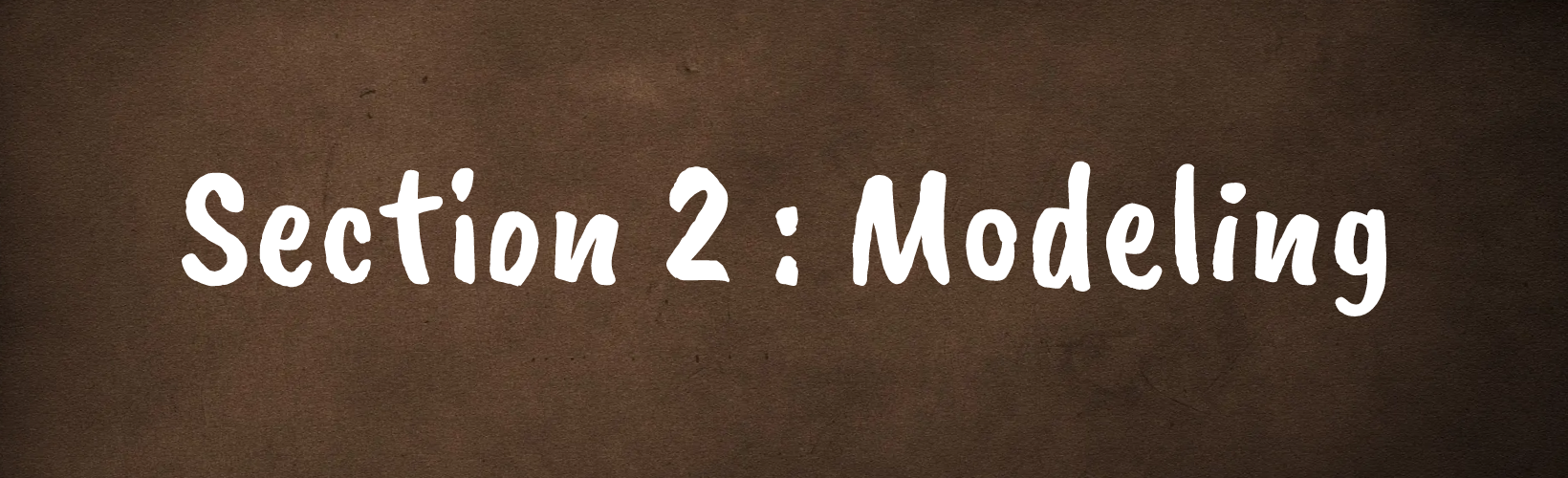
'''
---------------------------------------------------------------------------------------------------------------------
There are quite a few ways to go about creating this model.
We can use stemming, which is the process of reducing a word to its root form.
We can use lemmatization, which is the process of reducing a word to its lemma form.
We can use both stemming and lemmatization.
We can use the bag of words model, which is a model that uses the frequency of words in a text.
Or we can use the tfidf model, which is a model that uses the frequency of words in a text and the inverse document frequency.
---------------------------------------------------------------------------------------------------------------------
The first step is to split the data into and X variable and a Y variable.
The X varaible will hold the review text.
While the y variable will hold the sentiment.
---------------------------------------------------------------------------------------------------------------------
'''
from collections import Counter
X = reviewsData['Review Text']
y = reviewsData['Rating']
'''
---------------------------------------------------------------------------------------------------------------------
We see that there are 17448 positive reviews and 2370 negative reviews.
---------------------------------------------------------------------------------------------------------------------
Let's now split the data into training and testing data.
80% training and 20% testing.
The testing data will only be used to test the model at the end of the proces.
---------------------------------------------------------------------------------------------------------------------
'''
X_train, X_test, y_train, y_test = train_test_split(X, y, test_size = 0.2, random_state=2)
'''
---------------------------------------------------------------------------------------------------------------------
Now we can start looking at how pipelines are created.
---------------------------------------------------------------------------------------------------------------------
The pipeline passes the data from one to the other and so on.
We will use this concept to make our lives much easier by applying stemming, lemmatization, Tfid and the bag of words model
to these pipelines, to see which combination has the best outcomes.
---------------------------------------------------------------------------------------------------------------------
First let's look at how the pipeline behaves in terms of stemming, which shortings words to their root forms.
The below code are classes which can be used in the pipeline processes.
---------------------------------------------------------------------------------------------------------------------
'''
def get_simple_pos(tag):
if tag.startswith('J'):
return wordnet.ADJ
elif tag.startswith('V'):
return wordnet.VERB
elif tag.startswith('N'):
return wordnet.NOUN
elif tag.startswith('R'):
return wordnet.ADV
else:
return wordnet.NOUN
lemmatizer = WordNetLemmatizer()
def lemmatize_words(text): #Lemmatize the words
final_text = []
for i in text.split():
if i.strip().lower() not in stop:
pos = pos_tag([i.strip()])
word = lemmatizer.lemmatize(i.strip(),get_simple_pos(pos[0][1]))
final_text.append(word.lower())
return " ".join(final_text)
class StemTheWords(BaseEstimator, TransformerMixin):
def __init__(self):
pass
def fit(self, X, y=None):
return self
def transform(self, X):
return X.apply(lambda x: " ".join(PorterStemmer().stem(word) for word in x.split()))
class Lemmatize(BaseEstimator, TransformerMixin):
def __init__(self):
pass
def fit(self, X, y=None):
return self
def transform(self, X):
return X.apply(lemmatize_words)
class outputX(BaseEstimator, TransformerMixin):
def __init__(self):
pass
def fit(self, X, y=None):
return self
def transform(self, X):
print(X)
return X
'''
---------------------------------------------------------------------------------------------------------------------
Now let's create a basic pipeline to demonstrate how they work with stemming.
The outputX method will print out the X_train variable when it is run.
So let's output it first, before the stemming process.
---------------------------------------------------------------------------------------------------------------------
.fit will call the fit method within the class.
.transform will call the transform method within the class.
.transform_fit will call both.
---------------------------------------------------------------------------------------------------------------------
'''
Test_PipeLine = make_pipeline(outputX(),StemTheWords())
Test_PipeLine.fit(X_train)
14263 bought shirt midjuly washed twice cold delicat...
10630 paigepilcro lover years mcguire jeans went sal...
2936 runs almost two sizes small plan wear jacket s...
13380 gorgeous pattern even prettier person runs sli...
6231 love top tried store loved great transitional ...
...
1144 wanted casual denim colored skirt warmer weath...
19596 great summer staple tank first ordered black w...
12236 bathing suit cute fits great im 510 130 ordere...
6877 love dress favorite retailer purchase years pe...
2665 would perfect except ridiculous attached scarf...
Name: Review Text, Length: 18112, dtype: object
Pipeline(steps=[('outputx', outputX()), ('stemthewords', StemTheWords())])In a Jupyter environment, please rerun this cell to show the HTML representation or trust the notebook. Pipeline(steps=[('outputx', outputX()), ('stemthewords', StemTheWords())])outputX()
StemTheWords()
'''
---------------------------------------------------------------------------------------------------------------------
Now let's see what happens when we display the test after the stemming process in the pipeline.
We add an extra step to make sure it actually prints out the set, which is won't if it's the last class in the pipeline.
---------------------------------------------------------------------------------------------------------------------
'''
Test_PipeLine = make_pipeline(StemTheWords(),outputX(),CountVectorizer())
Test_PipeLine.fit(X_train)
14263 bought shirt midjuli wash twice cold delic hun...
10630 paigepilcro lover year mcguir jean went sale l...
2936 run almost two size small plan wear jacket sle...
13380 gorgeou pattern even prettier person run sligh...
6231 love top tri store love great transit piec ric...
...
1144 want casual denim color skirt warmer weather w...
19596 great summer stapl tank first order black whit...
12236 bath suit cute fit great im 510 130 order medi...
6877 love dress favorit retail purchas year perfect...
2665 would perfect except ridicul attach scarf mate...
Name: Review Text, Length: 18112, dtype: object
Pipeline(steps=[('stemthewords', StemTheWords()), ('outputx', outputX()),
('countvectorizer', CountVectorizer())])In a Jupyter environment, please rerun this cell to show the HTML representation or trust the notebook. Pipeline(steps=[('stemthewords', StemTheWords()), ('outputx', outputX()),
('countvectorizer', CountVectorizer())])StemTheWords()
outputX()
CountVectorizer()
'''
----------------------------------------------------------------------------------------------------------
We see that it transforms the words into it's root forms.
We also see that words ending in a y have it replaced with an i.
----------------------------------------------------------------------------------------------------------
Next we can look how implenting lemmatization works.
The process takes a very long time, so for the sake of demonstration we will only use the first 10 reviews.
----------------------------------------------------------------------------------------------------------
'''
Test_PipeLine = make_pipeline(outputX(),Lemmatize(),CountVectorizer())
Test_PipeLine.fit(X_train.head(10))
14263 bought shirt midjuly washed twice cold delicat... 10630 paigepilcro lover years mcguire jeans went sal... 2936 runs almost two sizes small plan wear jacket s... 13380 gorgeous pattern even prettier person runs sli... 6231 love top tried store loved great transitional ... 10365 im new mom thrilled structure quality dress gi... 5347 maeve really keeps guessing sizingusually big ... 17837 love tshirt speckled grey looks like roof shin... 475 bought white size 140lbs 58 34b wanted baggy f... 20810 bought extra small although love style unique ... Name: Review Text, dtype: object
Pipeline(steps=[('outputx', outputX()), ('lemmatize', Lemmatize()),
('countvectorizer', CountVectorizer())])In a Jupyter environment, please rerun this cell to show the HTML representation or trust the notebook. Pipeline(steps=[('outputx', outputX()), ('lemmatize', Lemmatize()),
('countvectorizer', CountVectorizer())])outputX()
Lemmatize()
CountVectorizer()
'''
----------------------------------------------------------------------------------------------------------
We see significantly less drastic changes to the words by grouping different variations of the form
into a single word.
----------------------------------------------------------------------------------------------------------
Pay attention to record 1732, the word 'photographers'.
Which is plural, so it will be converted to singular when we run the lemmatization process.
----------------------------------------------------------------------------------------------------------
'''
Test_PipeLine = make_pipeline(Lemmatize(),outputX(),CountVectorizer())
Test_PipeLine.fit(X_train.head(10))
14263 bought shirt midjuly wash twice cold delicate ... 10630 paigepilcro lover year mcguire jean go sale lo... 2936 run almost two size small plan wear jacket sle... 13380 gorgeous pattern even prettier person run slig... 6231 love top try store love great transitional pie... 10365 im new mom thrill structure quality dress give... 5347 maeve really keep guess sizingusually big one ... 17837 love tshirt speckle grey look like roof shingl... 475 bought white size 140lbs 58 34b want baggy fit... 20810 bought extra small although love style unique ... Name: Review Text, dtype: object
Pipeline(steps=[('lemmatize', Lemmatize()), ('outputx', outputX()),
('countvectorizer', CountVectorizer())])In a Jupyter environment, please rerun this cell to show the HTML representation or trust the notebook. Pipeline(steps=[('lemmatize', Lemmatize()), ('outputx', outputX()),
('countvectorizer', CountVectorizer())])Lemmatize()
outputX()
CountVectorizer()
'''
----------------------------------------------------------------------------------------------------------
We can create a scenario to better demonstrate what lemmatization is doing.
It's takes words and groups them together, then turns any afflicted word into the base of that group.
----------------------------------------------------------------------------------------------------------
'''
example = np.array(['corpora','better'])
exampleSeries = pd.Series(example)
class outputExample(BaseEstimator, TransformerMixin):
def __init__(self):
pass
def fit(self, X, y=None):
return self
def transform(self, X):
print('Corpora:\t',X.loc[0])
print('Better:\t\t',X.loc[1])
return X
Test_PipeLine = make_pipeline(Lemmatize(),outputExample(),CountVectorizer())
Test_PipeLine.fit(exampleSeries)
Corpora: corpus Better: well
Pipeline(steps=[('lemmatize', Lemmatize()), ('outputexample', outputExample()),
('countvectorizer', CountVectorizer())])In a Jupyter environment, please rerun this cell to show the HTML representation or trust the notebook. Pipeline(steps=[('lemmatize', Lemmatize()), ('outputexample', outputExample()),
('countvectorizer', CountVectorizer())])Lemmatize()
outputExample()
CountVectorizer()
'''
----------------------------------------------------------------------------------------------------------
It has proven that you can lemmatize code and then use it within a pipeline.
But it takes a very long time to do it.
----------------------------------------------------------------------------------------------------------
In the final model we will lemmatize any output.
But for the time being we will simply lemmatize the full dataframe, and then store it in pre-lemmatized variables.
This is so we only have to run it once. And not everytime we want to try testing the model.
----------------------------------------------------------------------------------------------------------
'''
X_test_lem = X_test.apply(lemmatize_words)
X_train_lem = X_train.apply(lemmatize_words)
plt.figure(figsize = (20,20)) # Text Reviews with Poor Ratings
wc = WordCloud(min_font_size = 3, max_words = 3000 , width = 1600 , height = 800).generate(" ".join(X_test_lem))
plt.title("Word Cloud of Lemmatized Words", fontsize = 20)
plt.imshow(wc,interpolation = 'bilinear')
<matplotlib.image.AxesImage at 0x1c9c41e2290>
'''
----------------------------------------------------------------------------------------------------------
The below method will take a model and create pipelines of different variations of the model.
And the display the accuracy of those different variations.
----------------------------------------------------------------------------------------------------------
'''
def getAccuracyReport(model,X_train,y_train,X_test,y_test,X_train_lem,X_test_lem,fullReport):
if fullReport == True:
#No stemming or lemmatization
NB_PipeLine_Standard = make_pipeline(CountVectorizer(),model)
NB_PipeLine_Standard.fit(X_train,y_train)
NB_BG_Standard_Ouputs = cross_val_score(NB_PipeLine_Standard,X_test,y_test,cv=5)
averageScore_NB_BG_Standard = np.mean(NB_BG_Standard_Ouputs)
#Bag of words model with Stemming and Lemmatization
NB_PipeLine_BG_LEM_STEM = make_pipeline(StemTheWords(),CountVectorizer(),MultinomialNB())
NB_PipeLine_BG_LEM_STEM.fit(X_train_lem,y_train)
NB_BG_Lem_Stem_Outputs = cross_val_score(NB_PipeLine_BG_LEM_STEM,X_test_lem,y_test,cv=5)
averageScore_NB_BG_Lem_Stem = np.mean(NB_BG_Lem_Stem_Outputs)
#Bag of words model with Stemming
NB_PipeLine_BG_STEM = make_pipeline(StemTheWords(),CountVectorizer(),model)
NB_PipeLine_BG_STEM.fit(X_train,y_train)
NB_BG_Stem_Outputs = cross_val_score(NB_PipeLine_BG_STEM,X_test,y_test,cv=5)
averageScore_NB_BG_Stem = np.mean(NB_BG_Stem_Outputs)
#Bag of words model with Lemmatization (Remember we will feed the lemmatized data into the model to save time for demonstration)
#It's important the lemmatize the data before stemming, as the stemmed data will come up as jibberish for the lemmatization process.
NB_PipeLine_BG_LEM = make_pipeline(CountVectorizer(),model)
NB_PipeLine_BG_LEM.fit(X_train_lem,y_train)
NB_BG_Lem_Outputs = cross_val_score(NB_PipeLine_BG_LEM,X_test_lem,y_test,cv=5)
averageScore_NB_BG_Lem = np.mean(NB_BG_Lem_Outputs)
'''
----------------------------------------------------------------------------------------------------------
Term Frequency - inverse Document Frequency (TF-IDF)
----------------------------------------------------------------------------------------------------------
'''
if fullReport == True:
#Tfid with no stemming or lemmatization
NB_PipeLine_TF_Standard = make_pipeline(TfidfVectorizer(use_idf=True),model)
NB_PipeLine_TF_Standard.fit(X_train,y_train)
NB_TF_Standard_Outputs = cross_val_score(NB_PipeLine_TF_Standard,X_test,y_test,cv=5)
averageScore_NB_TF_Standard = np.mean(NB_TF_Standard_Outputs)
#Tfid with Stemming and Lemmatization
NB_PipeLine_TF_LEM_STEM = make_pipeline(StemTheWords(),TfidfVectorizer(use_idf=True),model)
NB_PipeLine_TF_LEM_STEM.fit(X_train_lem,y_train)
NB_TF_Lem_Stem_Outputs = cross_val_score(NB_PipeLine_TF_LEM_STEM,X_test_lem,y_test,cv=5)
averageScore_NB_TF_Lem_Stem = np.mean(NB_TF_Lem_Stem_Outputs)
#Term Frequency - inverse Document Frequency (Tfid) model with Stemming
NB_PipeLine_TF_STEM = make_pipeline(StemTheWords(),TfidfVectorizer(use_idf=True),model)
NB_PipeLine_TF_STEM.fit(X_train,y_train)
NB_TF_Stem_Outputs = cross_val_score(NB_PipeLine_TF_STEM,X_test,y_test,cv=5)
averageScore_NB_TF_Stem = np.mean(NB_TF_Stem_Outputs)
#TFid with Lemmatization
NB_PipeLine_TF_LEM = make_pipeline(TfidfVectorizer(use_idf=True),model)
NB_PipeLine_TF_LEM.fit(X_train_lem,y_train)
NB_TF_Lem_Outputs = cross_val_score(NB_PipeLine_TF_LEM,X_test_lem,y_test,cv=5)
averageScore_NB_TF_Lem = np.mean(NB_TF_Lem_Outputs)
if fullReport == True:
print(f'''
------------------------- BAG OF WORDS MODEL-------------------------
With no stemming or lemmatization:
{NB_BG_Standard_Ouputs} Average : {round(averageScore_NB_BG_Standard,3)}
With Stemming:
{NB_BG_Stem_Outputs} Average : {round(averageScore_NB_BG_Stem,3)}
With Lemmatization:
{NB_BG_Lem_Outputs} Average : {round(averageScore_NB_BG_Lem,3)}
With Both Lemmatization and Stemming:
{NB_BG_Lem_Stem_Outputs} Average : {round(averageScore_NB_BG_Lem_Stem,3)}
-------------------------- TF-IDF MODEL -------------------------
With no stemming or lemmatization:
{NB_TF_Standard_Outputs} Average : {round(averageScore_NB_TF_Standard,3)}
With Stemming:
{NB_TF_Stem_Outputs} Average : {round(averageScore_NB_TF_Stem,3)}
With Lemmatization:
{NB_TF_Lem_Outputs} Average : {round(averageScore_NB_TF_Lem,3)}
With Both Lemmatization and Stemming:
{NB_TF_Lem_Stem_Outputs} Average : {round(averageScore_NB_TF_Lem_Stem,3)}
''')
else:
print(f'''
------------------------- BAG OF WORDS MODEL-------------------------
With Stemming:
{NB_BG_Stem_Outputs} Average : {round(averageScore_NB_BG_Stem,3)}
With Lemmatization:
{NB_BG_Lem_Outputs} Average : {round(averageScore_NB_BG_Lem,3)}
-------------------------- TFID MODEL -------------------------
With Stemming:
{NB_TF_Stem_Outputs} Average : {round(averageScore_NB_TF_Stem,3)}
With Lemmatization:
{NB_TF_Lem_Outputs} Average : {round(averageScore_NB_TF_Lem,3)}
''')
'''
----------------------------------------------------------------------------------------------------------
Let's compare the different accuacys of the Naive Bayes Multinomial Model.
We use the cross validation technique.
----------------------------------------------------------------------------------------------------------
We aren't going to shuffle the data ( cross_val_score(cv=KFold(shuffle=True)) ) as we want to see how
each instance handles the same data.
----------------------------------------------------------------------------------------------------------
'''
getAccuracyReport(MultinomialNB(), X_train, y_train, X_test, y_test, X_train_lem, X_test_lem, fullReport=True)
------------------------- BAG OF WORDS MODEL-------------------------
With no stemming or lemmatization:
[0.86092715 0.84547461 0.84547461 0.85651214 0.85966851] Average : 0.854
With Stemming:
[0.86092715 0.84216336 0.85209713 0.85651214 0.84861878] Average : 0.852
With Lemmatization:
[0.85761589 0.84326711 0.84437086 0.85430464 0.85082873] Average : 0.85
With Both Lemmatization and Stemming:
[0.86313466 0.84216336 0.84878587 0.85651214 0.84861878] Average : 0.852
-------------------------- TF-IDF MODEL -------------------------
With no stemming or lemmatization:
[0.76600442 0.76490066 0.76600442 0.76379691 0.76464088] Average : 0.765
With Stemming:
[0.76821192 0.76490066 0.76600442 0.76710817 0.7679558 ] Average : 0.767
With Lemmatization:
[0.76821192 0.76490066 0.76710817 0.76600442 0.76353591] Average : 0.766
With Both Lemmatization and Stemming:
[0.76821192 0.76490066 0.76600442 0.76600442 0.76906077] Average : 0.767
ignoreWarnings()
'''
----------------------------------------------------------------------------------------------------------
We notice little difference in the scores of the Bag of words models.
But we notice absolutely no difference in the TFID model.
So the TFID model shows 0 difference in the scores of the models.
This is a bit weird but it's likely due to both, how clean the data is and how the
NB model works.
----------------------------------------------------------------------------------------------------------
Let's look at the confusion matrix and classification scores.
----------------------------------------------------------------------------------------------------------
Stemming outperformed lemmatization so we will use stemming to test.
----------------------------------------------------------------------------------------------------------
Let's create official pipelines and output a confusion matrix and classification report.
----------------------------------------------------------------------------------------------------------
'''
NB_PipeLine_BG_STEM = make_pipeline(StemTheWords(),CountVectorizer(),MultinomialNB())
NB_PipeLine_BG_STEM.fit(X_train,y_train)
NB_PipeLine_BG_LEM = make_pipeline(CountVectorizer(),MultinomialNB())
NB_PipeLine_BG_LEM.fit(X_train_lem,y_train)
pred_stem = NB_PipeLine_BG_STEM.predict(X_test)
pred_lem = NB_PipeLine_BG_LEM.predict(X_test_lem)
print(f'''
----------------
Stemming report:
----------------
{classification_report(y_test, pred_stem)}
----------------
Lem Report:
----------------
{classification_report(y_test, pred_lem)}'''
)
plot_confusion_matrix(NB_PipeLine_BG_STEM, X_test, y_test)
plt.grid(False)
plt.title('Naive Bayes Stemming')
plt.show()
plot_confusion_matrix(NB_PipeLine_BG_LEM, X_test_lem, y_test)
plt.grid(False)
plt.title('Naive Bayes Lemmatization')
plt.show()
----------------
Stemming report:
----------------
precision recall f1-score support
0 0.74 0.70 0.72 1071
1 0.91 0.93 0.92 3458
accuracy 0.87 4529
macro avg 0.83 0.81 0.82 4529
weighted avg 0.87 0.87 0.87 4529
----------------
Lem Report:
----------------
precision recall f1-score support
0 0.74 0.69 0.72 1071
1 0.91 0.93 0.92 3458
accuracy 0.87 4529
macro avg 0.82 0.81 0.82 4529
weighted avg 0.87 0.87 0.87 4529
'''
----------------------------------------------------------------------------------------------------------
We see little to no difference between lemmatization and stemming.
----------------------------------------------------------------------------------------------------------
We also see that the accuracy score is basically a lie.
It's bad at predicting negative reviews.
There is just such a large amount of positive reviews that if it just guesses positive each time then it
will get a good score.
----------------------------------------------------------------------------------------------------------
This is likely due to there not being enough negative data to train the model.
Let's try using SMOTE to generate some fake negative reviews.
----------------------------------------------------------------------------------------------------------
'''
print(f'Original shape : {Counter(y_train)}')
tfidf_vectorizer = TfidfVectorizer(max_features=5000,ngram_range=(2,2)) #Create the vecotirizer
X_train_Vectorised = tfidf_vectorizer.fit_transform(X_train) #Transform the data
X_res, y_res = SMOTE(random_state=42).fit_resample(X_train_Vectorised, y_train) #Smote the data
print(f'Resampled dataset shape {Counter(y_res)}')
Original shape : Counter({1: 13990, 0: 4122})
Resampled dataset shape Counter({0: 13990, 1: 13990})
'''
----------------------------------------------------------------------------------------------------------
The SMOTE generated some new negative records for us. So now we can test the model with these new records.
----------------------------------------------------------------------------------------------------------
'''
NB_PipeLine_TF_Standard_SMOTE = make_pipeline(MultinomialNB()) #Create a new pipeline
NB_PipeLine_TF_Standard_SMOTE.fit(X_res,y_res) #Fit the new data
X_test_vect_stem = tfidf_vectorizer.fit_transform(X_test) #Transform the test data
X_test_vect_lem = tfidf_vectorizer.fit_transform(X_test_lem) #Transform the test data
NB_y_pred_stem = NB_PipeLine_TF_Standard_SMOTE.predict(X_test_vect_stem) #Predict the test data
NB_y_pred_lem = NB_PipeLine_TF_Standard_SMOTE.predict(X_test_vect_lem) #Predict the test data
print(f'''
-----------
Stemming:
-----------
{classification_report(y_test, NB_y_pred_stem)}
-----------
Lem Report:
-----------
{classification_report(y_test, NB_y_pred_lem)}
''')
-----------
Stemming:
-----------
precision recall f1-score support
0 0.32 0.44 0.37 1071
1 0.80 0.71 0.75 3458
accuracy 0.64 4529
macro avg 0.56 0.57 0.56 4529
weighted avg 0.69 0.64 0.66 4529
-----------
Lem Report:
-----------
precision recall f1-score support
0 0.31 0.44 0.36 1071
1 0.80 0.69 0.74 3458
accuracy 0.63 4529
macro avg 0.55 0.57 0.55 4529
weighted avg 0.68 0.63 0.65 4529
'''
----------------------------------------------------------------------------------------------------------
We see that the model is performing significantly worse after intoducing SMOTE to the model.
So we will avoid the smote method for now.
----------------------------------------------------------------------------------------------------------
Let's try using Logistic Regression.
----------------------------------------------------------------------------------------------------------
'''
print('End of Naive Bayes')
End of Naive Bayes
'''
----------------------------------------------------------------------------------------------------------
Let's check the accuracy scores of the Logistic regression model.
----------------------------------------------------------------------------------------------------------
'''
getAccuracyReport(LogisticRegression(solver='lbfgs',max_iter=1000),X_train,y_train,X_test,y_test,X_train_lem,X_test_lem,fullReport=False)
------------------------- BAG OF WORDS MODEL-------------------------
With Stemming:
[0.83774834 0.83774834 0.84437086 0.85651214 0.83977901] Average : 0.843
With Lemmatization:
[0.83554084 0.84437086 0.8410596 0.85099338 0.84309392] Average : 0.843
-------------------------- TFID MODEL -------------------------
With Stemming:
[0.85430464 0.83554084 0.82891832 0.84657837 0.84198895] Average : 0.841
With Lemmatization:
[0.84657837 0.83554084 0.8410596 0.8410596 0.83646409] Average : 0.84
ignoreWarnings()
'''
----------------------------------------------------------------------------------------------------------
So far it looks like it's performing pretty consistently.
----------------------------------------------------------------------------------------------------------
Let's check the classification score and confusion matrix of the Logistic regression model.
----------------------------------------------------------------------------------------------------------
'''
LG_PipeLine_BG_STEM = make_pipeline(StemTheWords(),CountVectorizer(),LogisticRegression(solver='lbfgs',max_iter=1000))
LG_PipeLine_BG_STEM.fit(X_train,y_train)
LG_PipeLine_BG_LEM = make_pipeline(CountVectorizer(),LogisticRegression(solver='lbfgs',max_iter=1000))
LG_PipeLine_BG_LEM.fit(X_train_lem,y_train)
pred_stem = LG_PipeLine_BG_STEM.predict(X_test)
pred_lem = LG_PipeLine_BG_LEM.predict(X_test_lem)
print(f'''
----------------
Stemming report:
----------------
{classification_report(y_test, pred_stem)}
----------------
Lem Report:
----------------
{classification_report(y_test, pred_lem)}'''
)
plot_confusion_matrix(LG_PipeLine_BG_STEM, X_test, y_test)
plt.grid(False)
plt.title('Logistic Regression Stemming')
plt.show()
plot_confusion_matrix(LG_PipeLine_BG_LEM, X_test_lem, y_test)
plt.grid(False)
plt.title('Logistic Regression Lemmatization')
plt.show()
----------------
Stemming report:
----------------
precision recall f1-score support
0 0.73 0.67 0.70 1071
1 0.90 0.93 0.91 3458
accuracy 0.86 4529
macro avg 0.82 0.80 0.81 4529
weighted avg 0.86 0.86 0.86 4529
----------------
Lem Report:
----------------
precision recall f1-score support
0 0.73 0.66 0.70 1071
1 0.90 0.93 0.91 3458
accuracy 0.86 4529
macro avg 0.82 0.79 0.80 4529
weighted avg 0.86 0.86 0.86 4529
'''
----------------------------------------------------------------------------------------------------------
We see that the Logistic regression model is performing either on par or slightly worse than the Naive Bayes
----------------------------------------------------------------------------------------------------------
Let's try the Random Forest regression
----------------------------------------------------------------------------------------------------------
'''
print('End of logistic regression')
End of logistic regression
'''
----------------------------------------------------------------------------------------------------------
Let's get the cross val scores of the Random Forest regression model.
----------------------------------------------------------------------------------------------------------
'''
getAccuracyReport(RandomForestClassifier(),X_train,y_train,X_test,y_test,X_train_lem,X_test_lem,fullReport=False)
------------------------- BAG OF WORDS MODEL-------------------------
With Stemming:
[0.81898455 0.81898455 0.82119205 0.82781457 0.82651934] Average : 0.823
With Lemmatization:
[0.81346578 0.81236203 0.83002208 0.83443709 0.81325967] Average : 0.821
-------------------------- TFID MODEL -------------------------
With Stemming:
[0.82119205 0.81015453 0.80573951 0.81788079 0.82209945] Average : 0.815
With Lemmatization:
[0.82339956 0.80573951 0.81567329 0.81567329 0.81104972] Average : 0.814
ignoreWarnings()
'''
----------------------------------------------------------------------------------------------------------
It's performing a tiny bit worse than the others, but is still quite consistent.
----------------------------------------------------------------------------------------------------------
'''
RF_PipeLine_BG_STEM = make_pipeline(StemTheWords(),CountVectorizer(),RandomForestClassifier())
RF_PipeLine_BG_STEM.fit(X_train,y_train)
RF_PipeLine_BG_LEM = make_pipeline(CountVectorizer(),RandomForestClassifier())
RF_PipeLine_BG_LEM.fit(X_train_lem,y_train)
pred_stem = RF_PipeLine_BG_STEM.predict(X_test)
pred_lem = RF_PipeLine_BG_LEM.predict(X_test_lem)
print(f'''
----------------
Stemming report:
----------------
{classification_report(y_test, pred_stem)}
----------------
Lem Report:
----------------
{classification_report(y_test, pred_lem)}'''
)
plot_confusion_matrix(RF_PipeLine_BG_STEM, X_test, y_test)
plt.grid(False)
plt.title('Random Forest Stemming')
plt.show()
plot_confusion_matrix(RF_PipeLine_BG_LEM, X_test_lem, y_test)
plt.grid(False)
plt.title('Random Forest Lemmatization')
plt.show()
----------------
Stemming report:
----------------
precision recall f1-score support
0 0.84 0.32 0.47 1071
1 0.82 0.98 0.90 3458
accuracy 0.83 4529
macro avg 0.83 0.65 0.68 4529
weighted avg 0.83 0.83 0.79 4529
----------------
Lem Report:
----------------
precision recall f1-score support
0 0.87 0.33 0.48 1071
1 0.83 0.98 0.90 3458
accuracy 0.83 4529
macro avg 0.85 0.66 0.69 4529
weighted avg 0.84 0.83 0.80 4529
'''
----------------------------------------------------------------------------------------------------------
The random forest method seems to be quite pathetic at recalling negative reviews.
----------------------------------------------------------------------------------------------------------
Let's lastly try a Linear support vector machine.
----------------------------------------------------------------------------------------------------------
'''
print('End of Random Forest')
End of Random Forest
'''
----------------------------------------------------------------------------------------------------------
We get the accuracy and cross validation scores of the Linear SVM model.
----------------------------------------------------------------------------------------------------------
'''
getAccuracyReport(svm.LinearSVC(max_iter=3000),X_train,y_train,X_test,y_test,X_train_lem,X_test_lem,fullReport=False)
------------------------- BAG OF WORDS MODEL-------------------------
With Stemming:
[0.81125828 0.81456954 0.83002208 0.83222958 0.83756906] Average : 0.825
With Lemmatization:
[0.81015453 0.81677704 0.82671082 0.83112583 0.83756906] Average : 0.824
-------------------------- TFID MODEL -------------------------
With Stemming:
[0.84878587 0.83664459 0.84437086 0.85099338 0.83977901] Average : 0.844
With Lemmatization:
[0.84326711 0.85320088 0.84216336 0.85761589 0.84530387] Average : 0.848
ignoreWarnings()
'''
----------------------------------------------------------------------------------------------------------
The scores are consistent.
----------------------------------------------------------------------------------------------------------
'''
LSVC_PipeLine_BG_STEM = make_pipeline(StemTheWords(),CountVectorizer(),svm.LinearSVC(max_iter=3000))
LSVC_PipeLine_BG_STEM.fit(X_train,y_train)
LSVC_PipeLine_BG_LEM = make_pipeline(CountVectorizer(),svm.LinearSVC(max_iter=3000))
LSVC_PipeLine_BG_LEM.fit(X_train_lem,y_train)
pred_stem = LSVC_PipeLine_BG_STEM.predict(X_test)
pred_lem = LSVC_PipeLine_BG_LEM.predict(X_test_lem)
print(f'''
----------------
Stemming report:
----------------
{classification_report(y_test, pred_stem)}
----------------
Lem Report:
----------------
{classification_report(y_test, pred_lem)}'''
)
plot_confusion_matrix(LSVC_PipeLine_BG_STEM, X_test, y_test)
plt.grid(False)
plt.title('Linear SVC Stemming')
plt.show()
plot_confusion_matrix(LSVC_PipeLine_BG_LEM, X_test_lem, y_test)
plt.grid(False)
plt.title('Linear SVC Lemmatization')
plt.show()
----------------
Stemming report:
----------------
precision recall f1-score support
0 0.68 0.67 0.68 1071
1 0.90 0.90 0.90 3458
accuracy 0.85 4529
macro avg 0.79 0.79 0.79 4529
weighted avg 0.85 0.85 0.85 4529
----------------
Lem Report:
----------------
precision recall f1-score support
0 0.67 0.66 0.67 1071
1 0.90 0.90 0.90 3458
accuracy 0.84 4529
macro avg 0.79 0.78 0.78 4529
weighted avg 0.84 0.84 0.84 4529
'''
----------------------------------------------------------------------------------------------------------
So far the Naive Bayes and Logistic regression model are the best performing models.
But with some tuning the other models may be able to perform quite well.
----------------------------------------------------------------------------------------------------------
As for if we should use stemming or lemmatization.
For this data set it didn't seem to matter.
However, in production the input might not be as consistent, with people constantly using words the model has
never seen before.
So for that reason, lemmatization is a better option.
----------------------------------------------------------------------------------------------------------
'''
print('End of Linear SVC')
End of Linear SVC
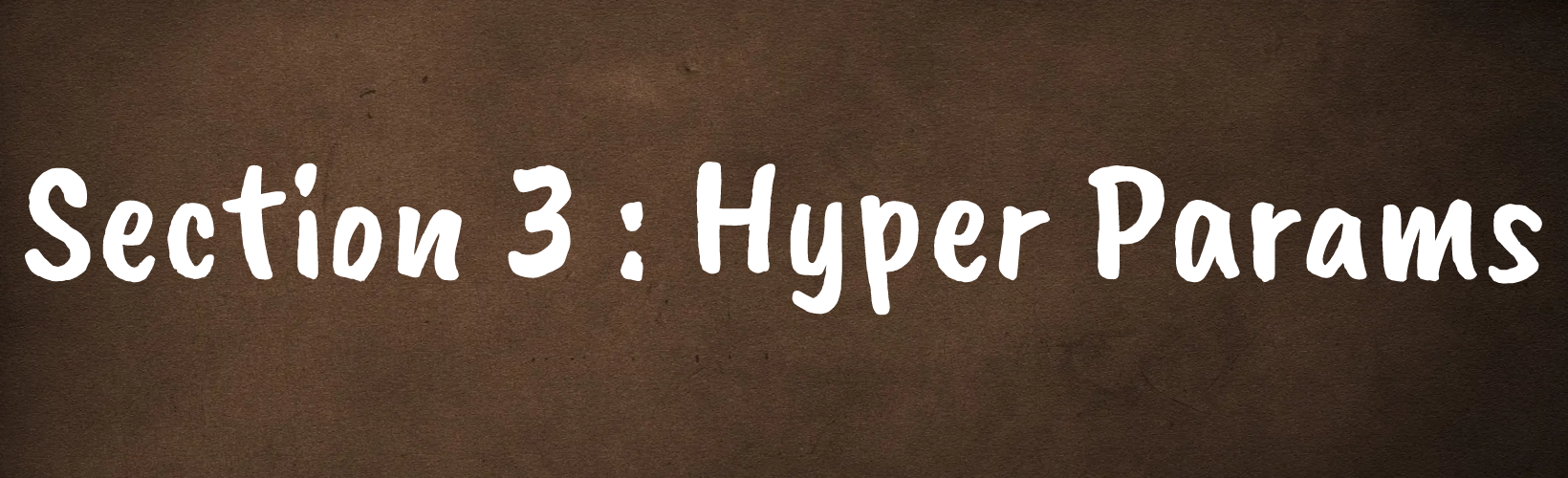
'''
----------------------------------------------------------------------------------------------------------
Let's introduce hyper parameters.
Where we will loop through multiple parameters until we find the ones which best fit the data.
----------------------------------------------------------------------------------------------------------
Let's demonstrate it with logistic regression quickly.
----------------------------------------------------------------------------------------------------------
The grid will loop through all the parameters you supply it and find the best fit.
----------------------------------------------------------------------------------------------------------
'''
#Hyper parameter tuning for logistic regression
param_grid_logistic_regression = [{
'C': [0.1,1,10,100,1000], #Inverse of regularization strength
'max_iter': [1000,2000,3000,4000,5000] #Maximum number of iterations
}]
LG_grid = GridSearchCV(estimator = LogisticRegression(), param_grid = param_grid_logistic_regression, cv = 5, n_jobs = 4, verbose = 2)
X_temp = CountVectorizer().fit_transform(X_train)
LG_grid.fit(X_temp, y_train)
bestParams = LG_grid.best_params_
print(f'''
The Best Parameters for Logistic Regression are:
C = {bestParams['C']}
max_iter = {bestParams['max_iter']}''')
Fitting 5 folds for each of 25 candidates, totalling 125 fits
The Best Parameters for Logistic Regression are:
C = 0.1
max_iter = 1000
#hyper parameters for MultinomialNB
param_grid_NB = [{
'alpha': [0,1.0]
}]
#hyper parameters for Random Forest
param_grid_random_forest = [{'n_estimators': [10,20,30,40,50,60,70,80,90,100], #Number of trees in the forest
'max_depth': [2,4] #Maximum depth of the tree
}]
#Hyper parameters for linear support vector machine
param_grid_LSVC = [{'C': [0.1,1,10,100,1000], #Inverse of regularization strength
'max_iter': [1000,2000,3000,4000,5000]}] #Maximum number of iterations
'''
----------------------------------------------------------------------------------------------------------
NAIVE BAYES WITH HYPER PARAMETERS.
----------------------------------------------------------------------------------------------------------
'''
NB_PipeLine_BG_LEM = make_pipeline(CountVectorizer(),GridSearchCV(MultinomialNB(),param_grid_NB,cv=5,n_jobs=-1))
pred = NB_PipeLine_BG_LEM.fit(X_train_lem,y_train).predict(X_test_lem)
#print classification report
print(classification_report(y_test, pred))
precision recall f1-score support
0 0.74 0.69 0.72 1071
1 0.91 0.93 0.92 3458
accuracy 0.87 4529
macro avg 0.82 0.81 0.82 4529
weighted avg 0.87 0.87 0.87 4529
'''
----------------------------------------------------------------------------------------------------------
LOGISTIC REGRESSION WITH HYPER PARAMETERS
----------------------------------------------------------------------------------------------------------
'''
LG_PipeLine_BG_LEM = make_pipeline(CountVectorizer(),GridSearchCV(LogisticRegression(),param_grid_logistic_regression,cv=5,n_jobs=-1))
pred = LG_PipeLine_BG_LEM.fit(X_train_lem,y_train).predict(X_test_lem)
#print classification report
print(classification_report(y_test, pred))
precision recall f1-score support
0 0.76 0.63 0.69 1071
1 0.89 0.94 0.91 3458
accuracy 0.87 4529
macro avg 0.83 0.79 0.80 4529
weighted avg 0.86 0.87 0.86 4529
ignoreWarnings()
'''
----------------------------------------------------------------------------------------------------------
RANDOM FOREST WITH HYPER PARAMETERS.
----------------------------------------------------------------------------------------------------------
'''
RF_PipeLine_BG_LEM = make_pipeline(CountVectorizer(),GridSearchCV(RandomForestClassifier(),param_grid_random_forest,cv=5,n_jobs=-1))
pred = RF_PipeLine_BG_LEM.fit(X_train_lem,y_train).predict(X_test_lem)
#print classification report
print(classification_report(y_test, pred))
precision recall f1-score support
0 0.00 0.00 0.00 1071
1 0.76 1.00 0.87 3458
accuracy 0.76 4529
macro avg 0.38 0.50 0.43 4529
weighted avg 0.58 0.76 0.66 4529
'''
----------------------------------------------------------------------------------------------------------
We see that the Random forest model is the worst performing model. Completely unable to work with the
data given and is severely underfit.
----------------------------------------------------------------------------------------------------------
LINEAR SVC WITH HYPER PARAMETERS.
----------------------------------------------------------------------------------------------------------
'''
LSVC_PipeLine_BG_LEM = make_pipeline(CountVectorizer(),GridSearchCV(svm.LinearSVC(),param_grid_LSVC,cv=5,n_jobs=-1))
pred = LSVC_PipeLine_BG_LEM.fit(X_train_lem,y_train).predict(X_test_lem)
#print classification report
print(classification_report(y_test, pred))
precision recall f1-score support
0 0.73 0.66 0.70 1071
1 0.90 0.92 0.91 3458
accuracy 0.86 4529
macro avg 0.82 0.79 0.80 4529
weighted avg 0.86 0.86 0.86 4529
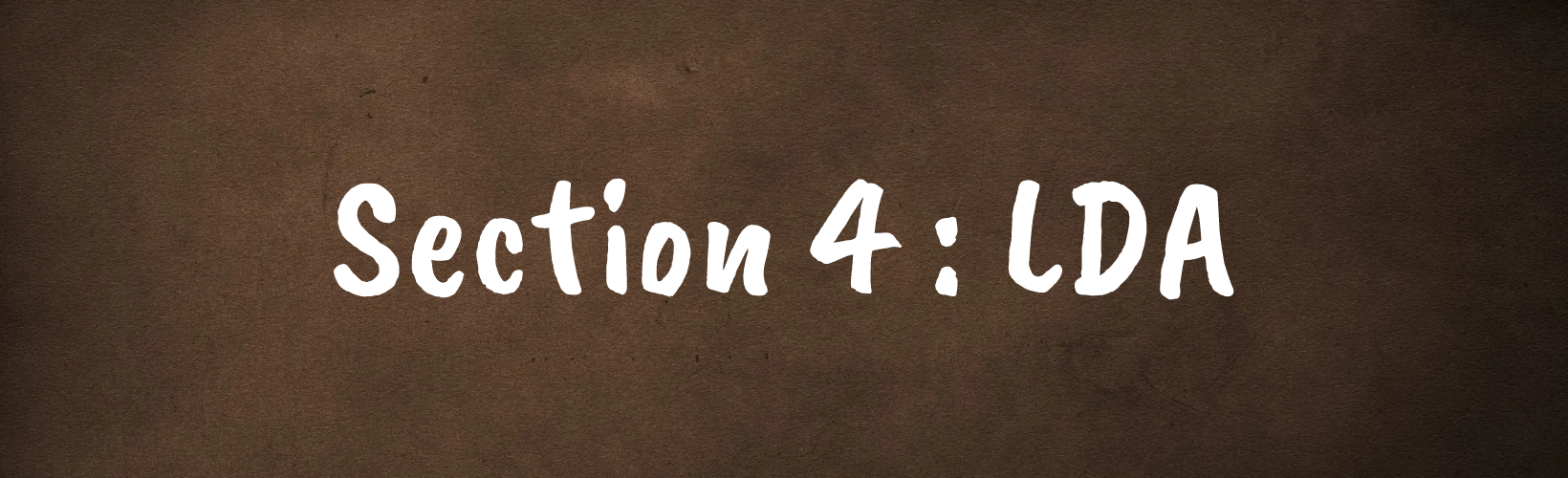
'''
----------------------------------------------------------------------------------------------------------
The data we used was convienient in the sense that there was text.
And the sentiment with it.
We had the text column and the ratings column.
So we knew if the text was positive or negative.
----------------------------------------------------------------------------------------------------------
But what if we only had text.
We can use the Latent Dirichlet Allocation to get topics from the text.
In this case we want two themes.
Positive and Negative.
----------------------------------------------------------------------------------------------------------
Once we have these groups we can apply the columns accordingly.
----------------------------------------------------------------------------------------------------------
The first thing we do is convert the text to a bag of words.
----------------------------------------------------------------------------------------------------------
'''
cv = CountVectorizer(max_df=0.9,min_df=2,stop_words='english')
matrix = cv.fit_transform(reviewsData['Review Text'])
matrix
<22641x8739 sparse matrix of type '<class 'numpy.int64'>' with 523598 stored elements in Compressed Sparse Row format>
ignoreWarnings()
'''
----------------------------------------------------------------------------------------------------------
Now that we have our bag of words we fit the LDA model to get some topics.
----------------------------------------------------------------------------------------------------------
We specify two compenents, hopefully to get positive and negatives.
----------------------------------------------------------------------------------------------------------
'''
LDA = LatentDirichletAllocation(n_components=2,random_state=0,max_iter=5)
topics = LDA.fit(matrix)
for i, topic in enumerate(LDA.components_):
print("Topic %d:" % (i+1))
print([cv.get_feature_names()[j] for j in topic.argsort()[:-20:-1]])
print('\n')
Topic 1: ['size', 'dress', 'like', 'fit', 'im', 'small', 'fabric', 'love', 'really', 'ordered', 'little', 'look', 'large', 'color', 'bit', 'petite', 'wear', 'beautiful', 'shirt'] Topic 2: ['love', 'dress', 'wear', 'great', 'fit', 'perfect', 'size', 'color', 'comfortable', 'like', 'jeans', 'im', 'bought', 'cute', 'soft', 'flattering', 'look', 'pants', 'fabric']
'''
----------------------------------------------------------------------------------------------------------
So now we have the words for our two topics.
So now what happens is that every record can get a weighting based on how likely it is to belong to a topic.
----------------------------------------------------------------------------------------------------------
Let's take the first record.
----------------------------------------------------------------------------------------------------------
'''
topic_results = LDA.transform(matrix)
topic_results[0].round(2)
array([0.11, 0.89])
'''
----------------------------------------------------------------------------------------------------------
We see that the first record is most likely to be in the second topic with a 90% chance.
----------------------------------------------------------------------------------------------------------
We can then assign every record to a topic by taking the highest probablity.
----------------------------------------------------------------------------------------------------------
'''
array = topic_results.argmax(axis=1)
df = pd.DataFrame(array.tolist(),columns=['Rating'])
df
| Rating | |
|---|---|
| 0 | 1 |
| 1 | 0 |
| 2 | 0 |
| 3 | 1 |
| 4 | 1 |
| ... | ... |
| 22636 | 1 |
| 22637 | 0 |
| 22638 | 0 |
| 22639 | 0 |
| 22640 | 1 |
22641 rows × 1 columns
'''
----------------------------------------------------------------------------------------------------------
We now have a dataframe with the ratings and the topics (Hopefully).
We don't actually know what the topic is.
We can only hope it grouped the positive and negative records together.
----------------------------------------------------------------------------------------------------------
'''
X_LDA = reviewsData['Review Text']
y_LDA = df.to_numpy().flatten()
print(X_LDA.shape)
print(y_LDA.shape)
X_LDA
(22641,) (22641,)
0 absolutely wonderful silky sexy comfortable
1 love dress sooo pretty happened find store im ...
2 high hopes dress really wanted work initially ...
3 love love love jumpsuit fun flirty fabulous ev...
4 shirt flattering due adjustable front tie perf...
...
23481 happy snag dress great price easy slip flatter...
23482 reminds maternity clothes soft stretchy shiny ...
23483 fit well top see never would worked im glad ab...
23484 bought dress wedding summer cute unfortunately...
23485 dress lovely platinum feminine fits perfectly ...
Name: Review Text, Length: 22641, dtype: object
'''
----------------------------------------------------------------------------------------------------------
We take the Review test as the X and the topic as the y.
Then break it into train and test.
----------------------------------------------------------------------------------------------------------
'''
print(f'Samples per class (Train): {np.bincount(y)}')
from sklearn.model_selection import train_test_split
X_train_LDA, X_test_LDA, y_train_LDA, y_test_LDA = train_test_split(X_LDA, y_LDA, test_size = 0.2, random_state=42)
vect = CountVectorizer()
X_train_LDA = vect.fit_transform(X_train_LDA)
X_test_LDA = vect.transform(X_test_LDA)
Samples per class (Train): [ 5193 17448]
'''
----------------------------------------------------------------------------------------------------------
Let's check the accuracy
----------------------------------------------------------------------------------------------------------
'''
score = cross_val_score(LogisticRegression(solver='lbfgs',max_iter=1000), X_train_LDA, y_train_LDA, cv=5 )
score
array([0.92216395, 0.9210599 , 0.92517946, 0.92352292, 0.92628382])
'''
----------------------------------------------------------------------------------------------------------
We immediately see that the model is really good at predicting SOMETHING.
----------------------------------------------------------------------------------------------------------
Let's check the classification report.
----------------------------------------------------------------------------------------------------------
'''
model = LogisticRegression(solver='lbfgs',max_iter=1000)
model.fit(X_train_LDA,y_train_LDA)
pred = model.predict(X_test_LDA)
print(f'''
----------------
Stemming report:
----------------
{classification_report(y_test_LDA, pred)}
''' )
----------------
Stemming report:
----------------
precision recall f1-score support
0 0.94 0.94 0.94 2338
1 0.93 0.93 0.93 2191
accuracy 0.94 4529
macro avg 0.94 0.94 0.94 4529
weighted avg 0.94 0.94 0.94 4529
'''
----------------------------------------------------------------------------------------------------------
It's performing very well.
But that just means it has spotted something and is able to identify that something very well.
Let's see if it was actually the sentiment.
----------------------------------------------------------------------------------------------------------
To do this we will compare the correlation between the predicted and the actual sentiment.
----------------------------------------------------------------------------------------------------------
'''
ActualSentiment = pd.Series(reviewsData['Rating'],name='ActualSentiment')
GuessedSentiment = pd.Series(y_LDA,name='GuessedSentiment')
print(ActualSentiment.shape)
print(GuessedSentiment.shape)
print(ActualSentiment.corr(GuessedSentiment))
(22641,) (22641,) 0.00511696910707505
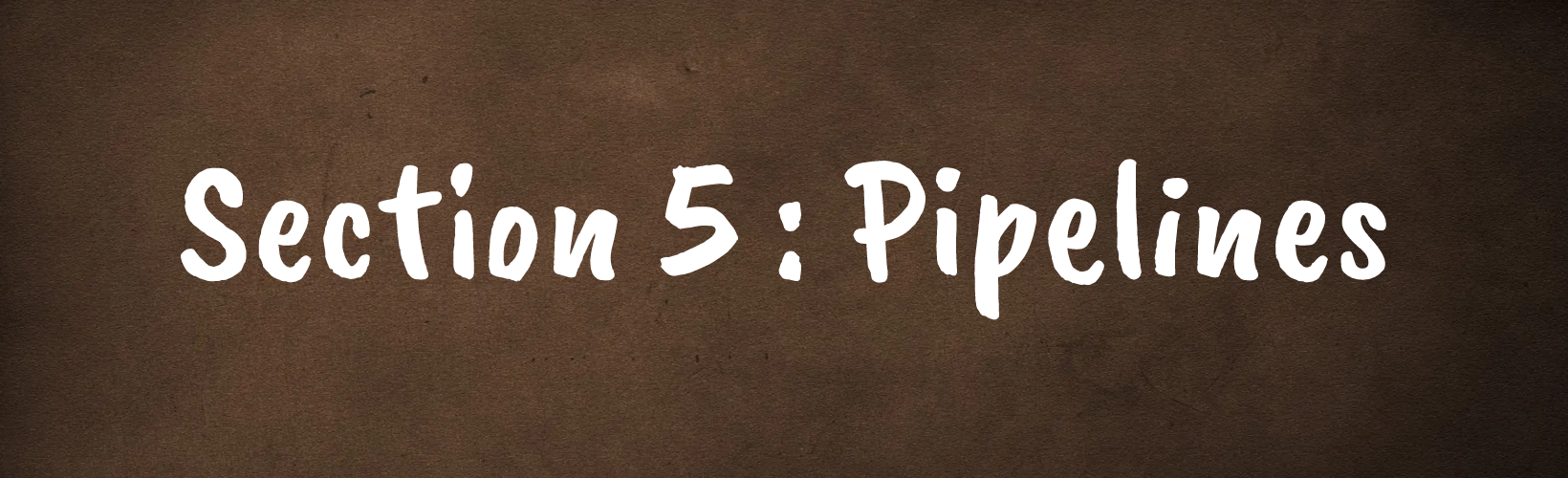
'''
----------------------------------------------------------------------------------------------------------
We see no real correlation.
So whatever the topic was, it wasn't sentiment.
----------------------------------------------------------------------------------------------------------
Let's use one of the previous models to build a little GUI to play with.
----------------------------------------------------------------------------------------------------------
We will use the Naive Bayes model, with Bag of words and Lemmatization.
As it performed very well very consistently.
----------------------------------------------------------------------------------------------------------
Keep in mind that the Lemmatize method will remove stop words.
----------------------------------------------------------------------------------------------------------
'''
FINAL_NB_PIPE = make_pipeline(Lemmatize(),CountVectorizer(),MultinomialNB())
FINAL_NB_PIPE.fit(X_train,y_train)
Pipeline(steps=[('lemmatize', Lemmatize()),
('countvectorizer', CountVectorizer()),
('multinomialnb', MultinomialNB())])In a Jupyter environment, please rerun this cell to show the HTML representation or trust the notebook. Pipeline(steps=[('lemmatize', Lemmatize()),
('countvectorizer', CountVectorizer()),
('multinomialnb', MultinomialNB())])Lemmatize()
CountVectorizer()
MultinomialNB()
def sentiment_rating(rating):
# Replacing ratings of 4,5 with 1 (good) and 1,2 with 0 (not good)
if(int(rating) == 1 or int(rating) == 2 or int(rating)==3):
return 0
else:
return 1
class StemTheWords(BaseEstimator, TransformerMixin):
def __init__(self):
pass
def fit(self, X, y=None):
return self
def transform(self, X):
return X.apply(lambda x: " ".join(PorterStemmer().stem(word) for word in x.split()))
class dropTheNullValues(BaseEstimator, TransformerMixin):
def __init__(self):
pass
def fit(self, X, y=None):
return self
def transform(self, X):
return X.dropna()
class getRelevantColumns(BaseEstimator, TransformerMixin):
def __init__(self):
pass
def fit(self, X, y=None):
return self
def transform(self, X):
return X[['Review Text','Rating']]
class returnXAndY(BaseEstimator, TransformerMixin):
def __init__(self):
pass
def fit(self, X, y=None):
return self
def transform(self, X):
return X.iloc[:,0],X.iloc[:,1]
class convertYtoBinary(BaseEstimator, TransformerMixin):
def __init__(self):
pass
def fit(self, X, y=None):
return self
def transform(self, X):
X['Rating'] = X['Rating'].apply(sentiment_rating)
return X
class makeItLowerCase(BaseEstimator, TransformerMixin):
def __init__(self):
pass
def fit(self, X, y=None):
return self
def transform(self, X):
X['Review Text'] = X['Review Text'].str.lower()
return X
class replaceHTMLelements(BaseEstimator, TransformerMixin):
def __init__(self):
pass
def fit(self, X, y=None):
return self
def transform(self, X):
X['Review Text'] = X['Review Text'].str.replace('<.*?>', '')
return X
class convertObjectColumnsToStringColumns(BaseEstimator, TransformerMixin):
def __init__(self):
pass
def fit(self, X, y=None):
return self
def transform(self, X):
string_col = X.select_dtypes(include="object").columns
X[string_col] = X[string_col].astype("string")
return X
ignoreWarnings()
'''
----------------------------------------------------------------------------------------------------------
Here is a demonstration of the power of pipelines, the vast majority of the analysis process is broken down into a singal input.
----------------------------------------------------------------------------------------------------------
'''
data = pd.read_csv('ClothingReviews.csv')
processingPipeline = make_pipeline(getRelevantColumns(),dropTheNullValues(),convertObjectColumnsToStringColumns(),convertYtoBinary(),replaceHTMLelements(),makeItLowerCase(),returnXAndY())
X,y = processingPipeline.fit_transform(data)
X_train_pipe,X_test_pipe,y_train_pipe,y_test_pipe = train_test_split(X,y,test_size=0.2,random_state=42)
param_grid_NB = [{'alpha': [0,1.0]}]
NB_PipeLine = make_pipeline(StemTheWords(),CountVectorizer(),GridSearchCV(MultinomialNB(),param_grid_NB,cv=5,n_jobs=-1))
NB_PipeLine.fit(X_train,y_train)
print(cross_val_score(NB_PipeLine,X_test_pipe,y_test_pipe,cv=5))
[0.85761589 0.85320088 0.88189845 0.87969095 0.86519337]
def predictionSentiment(prediction):
if prediction == 1:
print('This is a positive review')
else:
print('This is a negative review')
text = 'These are the most comfortable shoes I have ever worn. I am very satisfied with the quality of the shoes. I would recommend them to anyone.'
predictionSentiment(NB_PipeLine.predict(pd.Series(text)))
This is a positive review
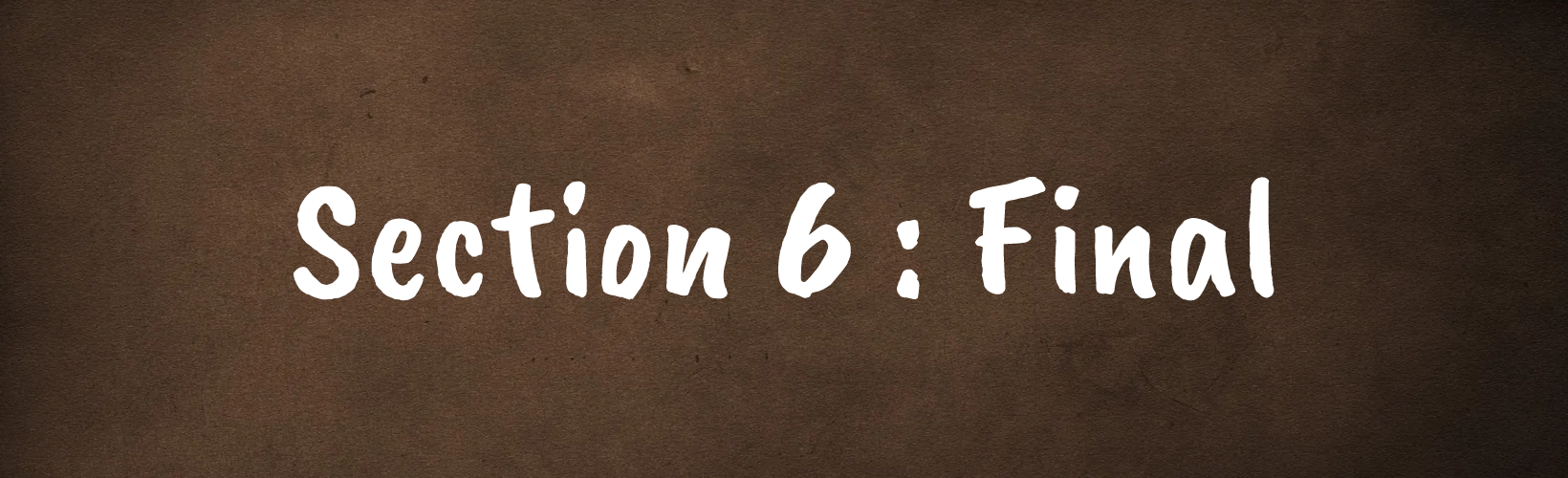
def predictionSentiment(prediction):
if prediction == 1:
print('This is a positive review')
else:
print('This is a negative review')
text = 'These are the most comfortable shoes I have ever worn. I am very satisfied with the quality of the shoes. I would recommend them to anyone.'
predictionSentiment(FINAL_NB_PIPE.predict(pd.Series(text)))
This is a positive review
text = 'This is a bad product, the shoes are small and the shirt is scratchy. I would not recommend this product to anyone.'
predictionSentiment(FINAL_NB_PIPE.predict(pd.Series(text)))
This is a negative review